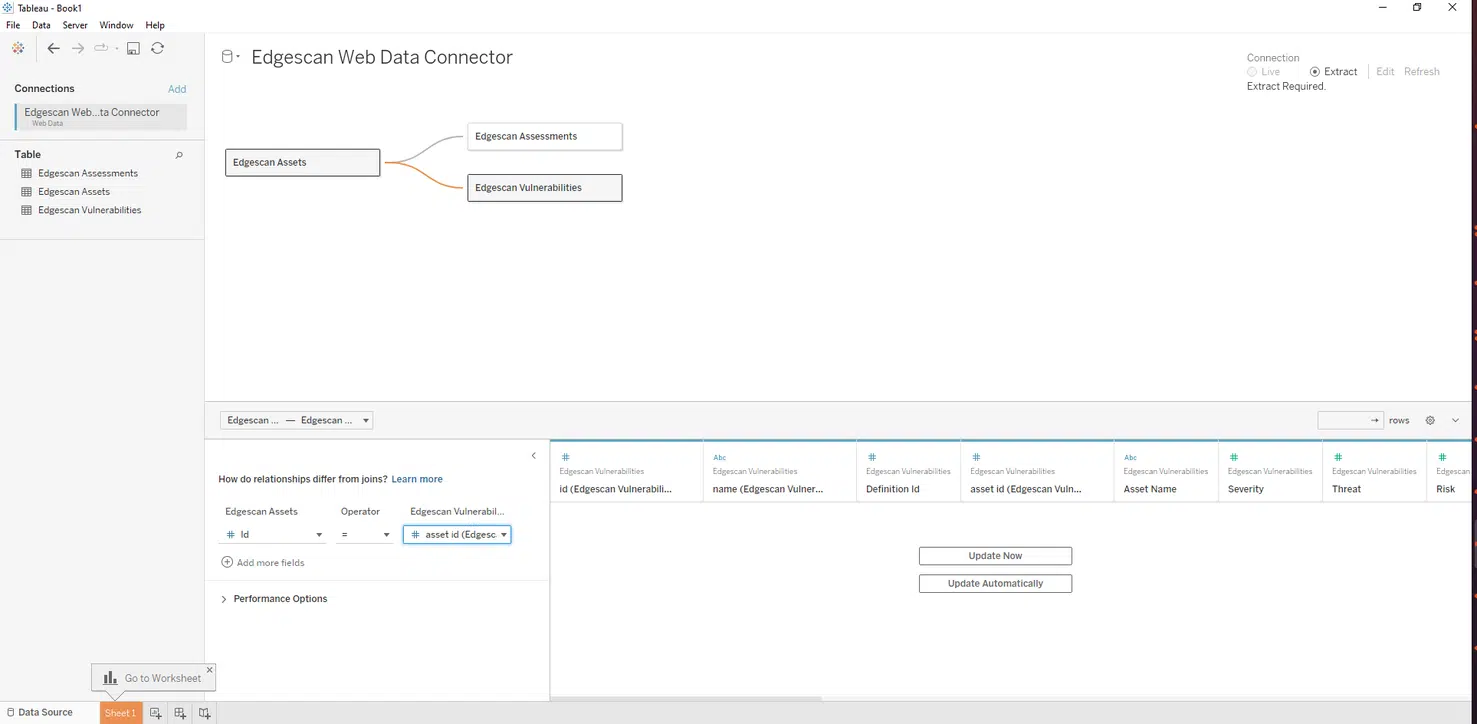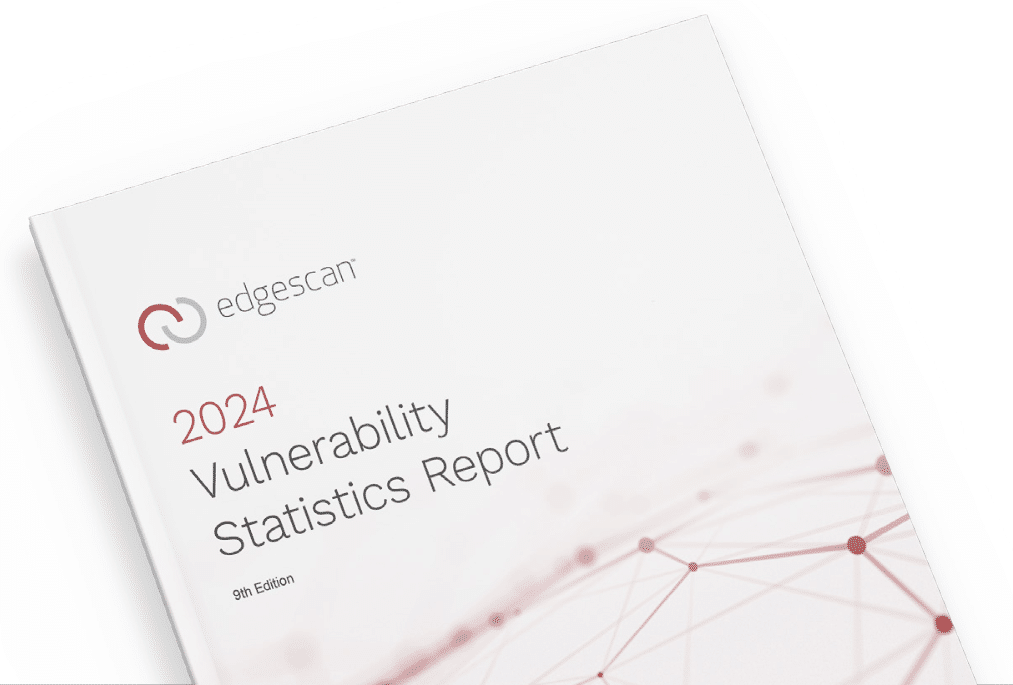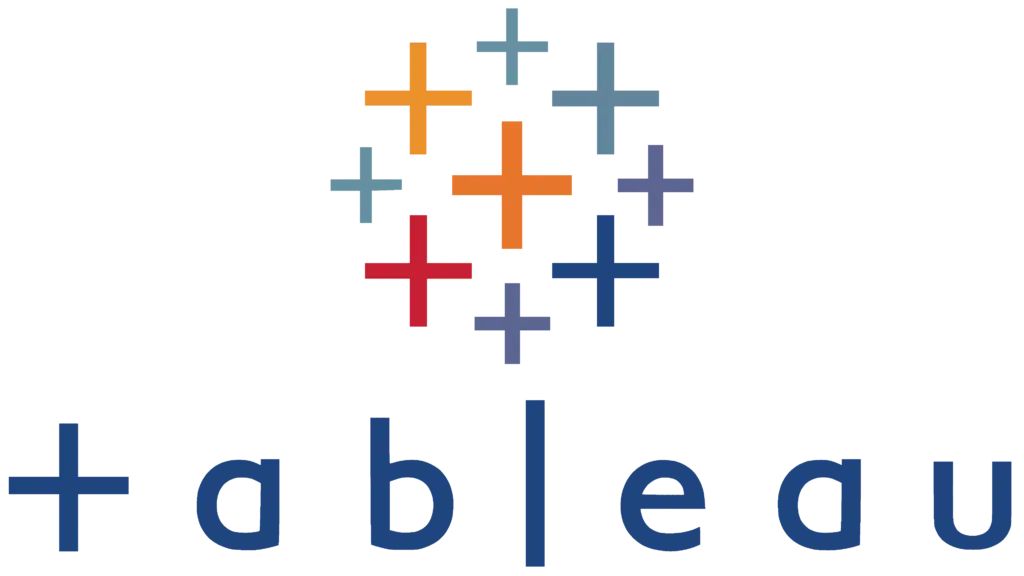How to Connect to Edgescan’s Web Data Connector
Edgescan’s Web Data Connector (WDC) allows you to retrieve Asset, Assessment, and Vulnerability information in Tableau.
Requirements:
- Tableau
- Edgescan API Key
- Edgescan Web Data Connector URL:
https://connector.edgescan.com/tableau
To use Edgescan’s WDC in Tableau, complete the following steps:
1. On the start page, in the Connect pane, click More Servers… > Web Data Connector.
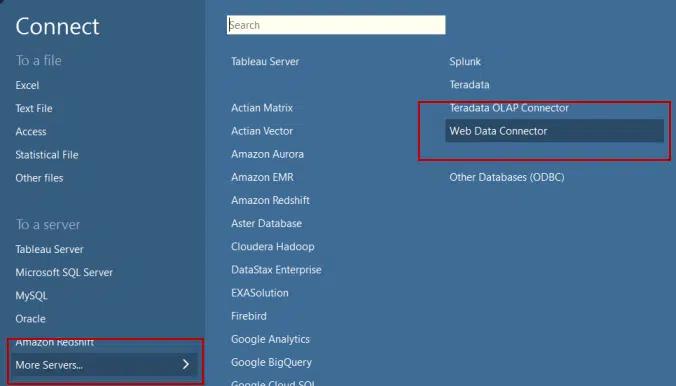
2. Enter the Edgescan WDC URL (https://connector.edgescan.com/tableau), and press Enter.
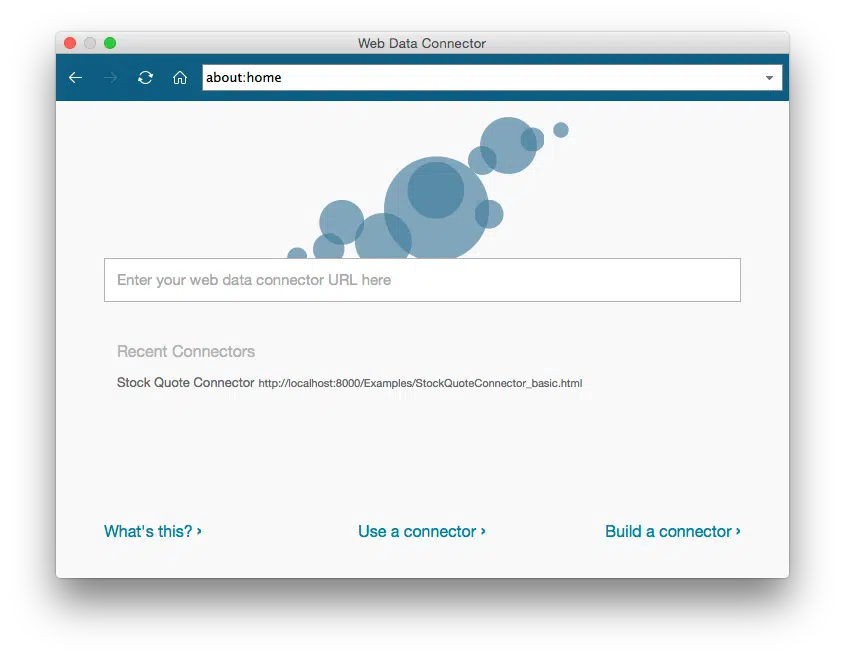
3. Tableau will load the WDC page where you can input the required filter, and your Edgescan API key
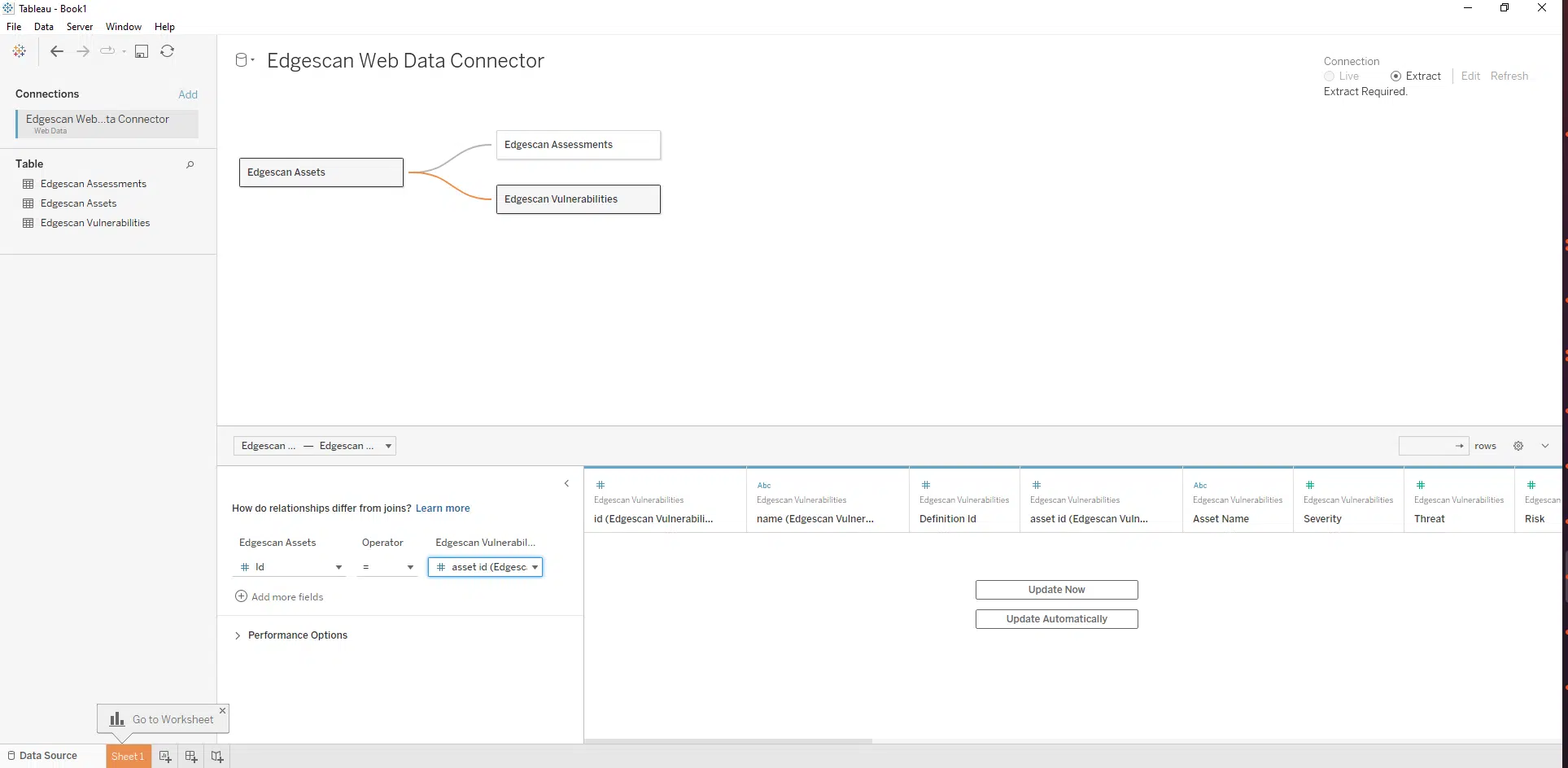
4. Tableau will interact with the WDC and display the data available for retrieval in the Data Source pane.
5. Select the Table you want, Assets, Assessments, or Vulnerabilities, and hit the Update Now button. This may take a minute or 2 depending on the amount of data.